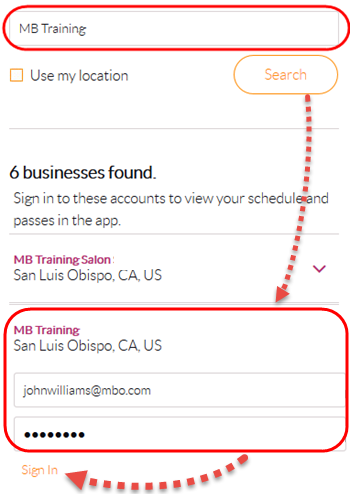Booking Instructions
Already a member and want to schedule your first Pilates class?
Booking your classes is easy. It’s just a few taps away!
The instructions below will guide members to schedule classes through our Mindful Pilates website’s Book My Class section or the Mindbody app, whichever suits you best!
If you want to book a trial class or experience any difficulties in terms of booking, please do not hesitate to send us an email at info@mindfulpilates.com.hk
Remember, to successfully book, reschedule or cancel your classes online, you have to ensure that a class or a package is already purchased and such package is still valid prior making any booking.
Before we begin, you should have gone throught these 3 steps below during the sign-up and password obtaining process:
1. Visit us in person to complete a trial class and sign up to your chosen package at reception
2. During the membership enrolment process, we can help you to book a regular class that you plan to attend weekly. These will automatically appear on your schedule page on the website.
3. Once you have signed up, allow a maximum of 2 working days to receive a 'welcome email' from us, which will include your log-in password.
Now that you have got your password, you can begin to book a class.
Booking Method 1: Mindful Pilates website
Follow the instructions below to successfully book, cancel and re-schedule classes on the Mindful Pilates website -
1. Open up a new browser tab for viewing the Mindful Pilates website www.mindfulpilates.com.hk
2. Navigate your way to the ‘Classes’ tab in the top navigation bar and choose the ‘Book My Class’ option from the drop down menu.
3. Click on the ‘My Account’ link, located on the top right-hand corner of the calendar
4. Enter the email address used during enrolment and the password sent in the welcome email
5. Here you will be able to view your Schedule, History, Purchases and other information
6. To cancel a class, navigate to your ‘Schedule’, scroll through the list of booked classes and click the ‘Cancel’ button on the right. This will remove you from the class and you will now be able to re-book.
7. To book another class, navigate your way back to the ‘Book My Class’ main page and use the calendar to find the class you are looking for. Make sure there is an available slot in the class (displayed under the class title) and then click 'book'.
8. Now you are all set. Just re-visit your schedule by re-clicking on the 'My Account' tab, to ensure the class has been booked.
* Please note that we do not take re-scheduling requests over the phone nor via email unless in an emergency situation.
Booking Method 2: MindBody app
Follow the instructions below to successfully book, cancel and re-schedule classes on the MindBody app
Download the app here and follow the instructions below.
*iOS 9.0 or newer must be installed on your mobile device to use the MINDBODY app
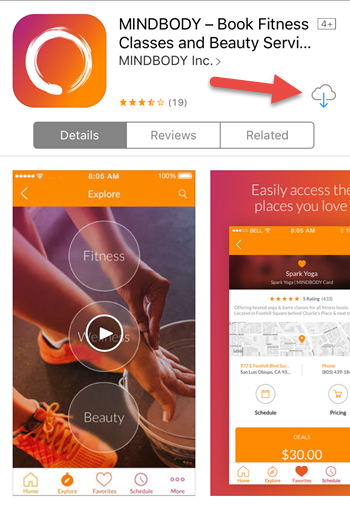
Launch the MINDBODY app and select Or continue with email.

Enter your email address, then tap Next. (Existing users will be asked to log in.)
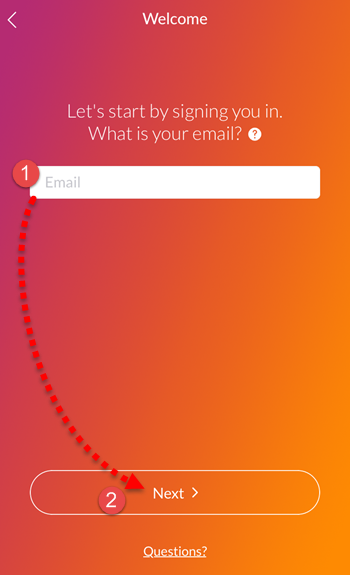
Enter a password, then tap Next.
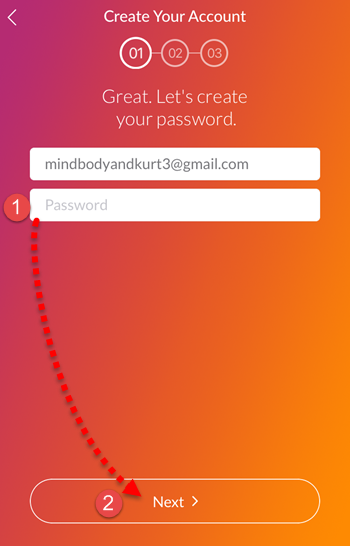
Enter your first name, last name, location, and email preference, then tap Create Account.
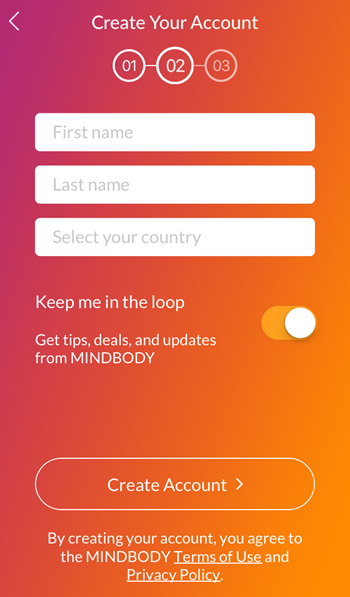
Now, simply log in to your personal email account to confirm and verify your address. This step will also sync your existing MINDBODY accounts with the app.
If you check your account info in the app and your current agreement is not shown, follow the next steps on how to sync your accounts.
Sync Mind Body accounts to the app itself (this will enable your previously purchased agreements and account details to be visable on the app if they are not already)
Tap More at the bottom of the screen (use the three dots on the left side of the screen for Android users)

Select 'Settings'

Tap the Send button under Verification Email
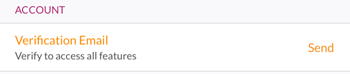
Now check your Inbox for the verification email—it should arrive within a few minutes.
Open this verification email and click the enclosed link, then scroll to the "Search for a business" section at the bottom of the screen.
Enter the name of the missing business and tap Search.
Tap on the name of the business you would like to sync.
Enter the email address and password you use with this business (the email you gave us when you signed up and the password sent to you in the welcome email/or what you have changed it to).
Tap Sign In